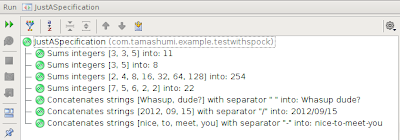Thought static method can’t be easy to mock, stub nor track? Wrong!
No matter why, no matter is it a good idea. Sometimes one just wants to check or it's necessary to be done. Mock a static method, woot? Impossibru!
In pure Java world it is still a struggle. But Groovy allows you to do that really simple. Well, not groovy alone, but with a great support of Spock.
Lets move on straight to the example. To catch some context we have an abstract for the example needs. A marketing project with a set of offers. One to many.
We want to ensure that static method Project.addOffer(long, Offer) will receive correct params when java.util.Map with user form input comes to the facade.add(params).
This is unit test, so how Project.addOffer() works is out of scope. Thus we want to stub it.
The most important is a GroovyMock(Project, global: true) statement.
What it does is modifing Project class to behave like a Spock's mock.
GroovyMock() itself is a method inherited from Specification. The global flag is necessary to enable mocking static methods.
However when one comes to the need of mocking static method, author of Spock Framework advice to consider redesigning of implementation. It's not a bad advice, I must say.
Another important thing are assertions at then: block. First one checks an interaction, if the Project.addOffer() method was called exactly once, with a 1st argument equal to the projectId and some other param (we don't have an object instance yet to assert anything about it).
Right shit operator leads us to the stub which replaces original method implementation by such statement.
As a good stub it does nothing. The original method definition has return type Offer. The stub needs to do the same. So an offer passed as the 2nd argument is just returned.
Thanks to this we can assert about name property if it's equal with the value from params. If no return was designed the name could be checked inside the stub Closure, prefixed with an assert keyword.
Worth of mentioning is that if you want to track interactions of original static method implementation without replacing it, then you should try using GroovySpy instead of GroovyMock.
Unfortunately static methods declared at Java object can't be treated in such ways. Though regular mocks and whole goodness of Spock can be used to test pure Java code, which is awesome anyway :)No matter why, no matter is it a good idea. Sometimes one just wants to check or it's necessary to be done. Mock a static method, woot? Impossibru!
In pure Java world it is still a struggle. But Groovy allows you to do that really simple. Well, not groovy alone, but with a great support of Spock.
Lets move on straight to the example. To catch some context we have an abstract for the example needs. A marketing project with a set of offers. One to many.
We want to ensure that static method Project.addOffer(long, Offer) will receive correct params when java.util.Map with user form input comes to the facade.add(params).
This is unit test, so how Project.addOffer() works is out of scope. Thus we want to stub it.
The most important is a GroovyMock(Project, global: true) statement.
What it does is modifing Project class to behave like a Spock's mock.
GroovyMock() itself is a method inherited from Specification. The global flag is necessary to enable mocking static methods.
However when one comes to the need of mocking static method, author of Spock Framework advice to consider redesigning of implementation. It's not a bad advice, I must say.
Another important thing are assertions at then: block. First one checks an interaction, if the Project.addOffer() method was called exactly once, with a 1st argument equal to the projectId and some other param (we don't have an object instance yet to assert anything about it).
Right shit operator leads us to the stub which replaces original method implementation by such statement.
As a good stub it does nothing. The original method definition has return type Offer. The stub needs to do the same. So an offer passed as the 2nd argument is just returned.
Thanks to this we can assert about name property if it's equal with the value from params. If no return was designed the name could be checked inside the stub Closure, prefixed with an assert keyword.
Worth of mentioning is that if you want to track interactions of original static method implementation without replacing it, then you should try using GroovySpy instead of GroovyMock.
Unfortunately static methods declared at Java object can't be treated in such ways. Though regular mocks and whole goodness of Spock can be used to test pure Java code, which is awesome anyway :) Read more
In pure Java world it is still a struggle. But Groovy allows you to do that really simple. Well, not groovy alone, but with a great support of Spock.
Lets move on straight to the example. To catch some context we have an abstract for the example needs. A marketing project with a set of offers. One to many.
import spock.lang.Specification
class OfferFacadeSpec extends Specification {
OfferFacade facade = new OfferFacade()
def setup() {
GroovyMock(Project, global: true)
}
def 'delegates an add offer call to the domain with proper params'() {
given:
Map params = [projId: projectId, name: offerName]
when:
Offer returnedOffer = facade.add(params)
then:
1 * Project.addOffer(projectId, _) >> { projId, offer -> offer }
returnedOffer.name == params.name
where:
projectId | offerName
1 | 'an Offer'
15 | 'whasup!?'
123 | 'doskonała oferta - kup teraz!'
}
}So we test a facade responsible for handling "add offer to the project" call triggered somewhere in a GUI.We want to ensure that static method Project.addOffer(long, Offer) will receive correct params when java.util.Map with user form input comes to the facade.add(params).
This is unit test, so how Project.addOffer() works is out of scope. Thus we want to stub it.
The most important is a GroovyMock(Project, global: true) statement.
What it does is modifing Project class to behave like a Spock's mock.
GroovyMock() itself is a method inherited from Specification. The global flag is necessary to enable mocking static methods.
However when one comes to the need of mocking static method, author of Spock Framework advice to consider redesigning of implementation. It's not a bad advice, I must say.
Another important thing are assertions at then: block. First one checks an interaction, if the Project.addOffer() method was called exactly once, with a 1st argument equal to the projectId and some other param (we don't have an object instance yet to assert anything about it).
Right shit operator leads us to the stub which replaces original method implementation by such statement.
As a good stub it does nothing. The original method definition has return type Offer. The stub needs to do the same. So an offer passed as the 2nd argument is just returned.
Thanks to this we can assert about name property if it's equal with the value from params. If no return was designed the name could be checked inside the stub Closure, prefixed with an assert keyword.
Worth of mentioning is that if you want to track interactions of original static method implementation without replacing it, then you should try using GroovySpy instead of GroovyMock.
Unfortunately static methods declared at Java object can't be treated in such ways. Though regular mocks and whole goodness of Spock can be used to test pure Java code, which is awesome anyway :)No matter why, no matter is it a good idea. Sometimes one just wants to check or it's necessary to be done. Mock a static method, woot? Impossibru!
In pure Java world it is still a struggle. But Groovy allows you to do that really simple. Well, not groovy alone, but with a great support of Spock.
Lets move on straight to the example. To catch some context we have an abstract for the example needs. A marketing project with a set of offers. One to many.
import spock.lang.Specification
class OfferFacadeSpec extends Specification {
OfferFacade facade = new OfferFacade()
def setup() {
GroovyMock(Project, global: true)
}
def 'delegates an add offer call to the domain with proper params'() {
given:
Map params = [projId: projectId, name: offerName]
when:
Offer returnedOffer = facade.add(params)
then:
1 * Project.addOffer(projectId, _) >> { projId, offer -> offer }
returnedOffer.name == params.name
where:
projectId | offerName
1 | 'an Offer'
15 | 'whasup!?'
123 | 'doskonała oferta - kup teraz!'
}
}So we test a facade responsible for handling "add offer to the project" call triggered somewhere in a GUI.We want to ensure that static method Project.addOffer(long, Offer) will receive correct params when java.util.Map with user form input comes to the facade.add(params).
This is unit test, so how Project.addOffer() works is out of scope. Thus we want to stub it.
The most important is a GroovyMock(Project, global: true) statement.
What it does is modifing Project class to behave like a Spock's mock.
GroovyMock() itself is a method inherited from Specification. The global flag is necessary to enable mocking static methods.
However when one comes to the need of mocking static method, author of Spock Framework advice to consider redesigning of implementation. It's not a bad advice, I must say.
Another important thing are assertions at then: block. First one checks an interaction, if the Project.addOffer() method was called exactly once, with a 1st argument equal to the projectId and some other param (we don't have an object instance yet to assert anything about it).
Right shit operator leads us to the stub which replaces original method implementation by such statement.
As a good stub it does nothing. The original method definition has return type Offer. The stub needs to do the same. So an offer passed as the 2nd argument is just returned.
Thanks to this we can assert about name property if it's equal with the value from params. If no return was designed the name could be checked inside the stub Closure, prefixed with an assert keyword.
Worth of mentioning is that if you want to track interactions of original static method implementation without replacing it, then you should try using GroovySpy instead of GroovyMock.
Unfortunately static methods declared at Java object can't be treated in such ways. Though regular mocks and whole goodness of Spock can be used to test pure Java code, which is awesome anyway :) Read more

 Couple of years ago I wasn't a big fan of unit testing. It was obvious to me that well prepared unit tests are crucial though. I didn't known why exactly crucial yet then. I just felt they are important. My disliking to write automation tests was mostly related to the effort necessary to prepare them. Also a spaghetti code was easily spotted in test sources.
Couple of years ago I wasn't a big fan of unit testing. It was obvious to me that well prepared unit tests are crucial though. I didn't known why exactly crucial yet then. I just felt they are important. My disliking to write automation tests was mostly related to the effort necessary to prepare them. Also a spaghetti code was easily spotted in test sources.