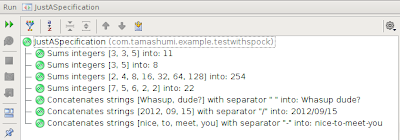Recently I was able to run some basic GWT / GXT compilation tests to compare time efficiency between some old and new machines using Microsoft Windows. Test results wasn’t something that surprised me much but by accident I was able to find a reason that makes GWT compilation choke even modern monster desktops (6 core Phenom 3.3GHz with fast 8GB Dual RAM and top SSD II Disc)
If you are using something else then lightweight anti-virus program your GWT compilation can be much more time consuming (depending on project size and complexity average of few times longer) and even freeze your desktop for a little while.
Suggestion: use lightweight anti-virus program (like Avast AV) or change its configuration that it would skip real time scanning of your local drive (greatly improves compilation time with NOD32, Norton AV etc…)
 Couple of years ago I wasn't a big fan of unit testing. It was obvious to me that well prepared unit tests are crucial though. I didn't known why exactly crucial yet then. I just felt they are important. My disliking to write automation tests was mostly related to the effort necessary to prepare them. Also a spaghetti code was easily spotted in test sources.
Couple of years ago I wasn't a big fan of unit testing. It was obvious to me that well prepared unit tests are crucial though. I didn't known why exactly crucial yet then. I just felt they are important. My disliking to write automation tests was mostly related to the effort necessary to prepare them. Also a spaghetti code was easily spotted in test sources.