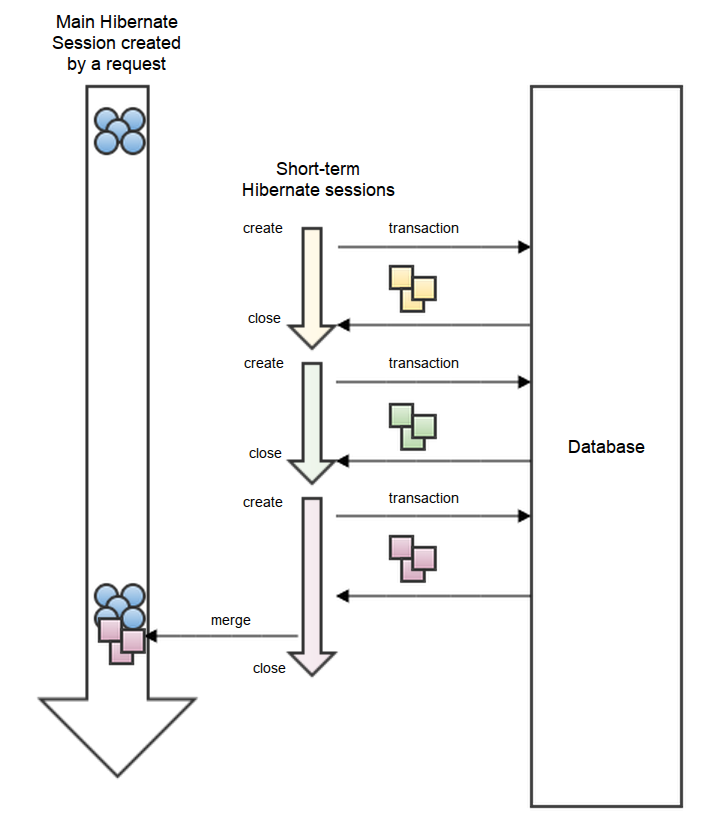I’ve read many articles about optimistic locking and OptimisticLockException itself. Problem is that each one of them ended up getting their first exception and no word on recovery. What to do next? Repeat? If so, how? Or drop it? Is there any chance to continue? How? Even more, documentation says that if you get Hibernate exception – you’re done, it’s not recoverable:
An exception thrown by Hibernate means you have to rollback your database transaction and close the Session immediately (this is discussed in more detail later in the chapter). If your Session is bound to the application, you have to stop the application. Rolling back the database transaction does not put your business objects back into the state they were at the start of the transaction. This means that the database state and the business objects will be out of sync. Usually this is not a problem, because exceptions are not recoverable and you will have to start over after rollback anyway.
Here is my attempt on this: repeatable and recoverable.
Business case
Let’s say we have distributed application with two web servers, connected to the same database. Applications use optimistic locking to avoid collisions. Customers buy lottery coupons, which are numbered from 1 to 100. In the same second Alice on web server 1 draws two coupons: 11 and 12. In the same moment Bob reserves two coupons on web server 2. It draws 11 and 13 for Bob and tries to write it back to database. But it fails, since Alice’s commit was first. I want a web application server to draw coupons for Bob again and then – try to save again until it succeeds.
Solution
For every request Hibernate associates different Session that is flushed at the end of request processing. If you hit OptimisticLockException then this Request Session is polluted and will be rolled back. To avoid this we will create a separate Hibernate’s Session especially for drawing coupons. If separate session fails – drop this session and try again in a new one. If it succeeds – merge it with a main request session. Request Session cannot be touched during draws. Take a look at the following picture:
On this picture yellow and green short-term sessions has failed with OptimisticLockException. Red session was successful and these objects are merged to a main session on the left.
Reservation entity
Key requirement here is to keep a domain you want to lock on as small as possible and not coupled directly to anything else. Best approach here is to create some Reservation entity with few fields, let’s say: couponId and customerId. For each Coupon create one Reservation row and use reserved boolean field as a reservation status. For coupon and customer use weak identifiers (long) instead of real entities. This way no object tree will be loaded and Reservation stays decoupled.
import lombok.extern.slf4j.Slf4j;
import org.hibernate.*;
import org.hibernate.ejb.HibernateEntityManager;
import org.springframework.orm.hibernate4.HibernateOptimisticLockingFailureException;
import javax.persistence.OptimisticLockException;
import javax.persistence.PersistenceContext;
import java.util.List;
@Slf4j
public class ReservationService {
@PersistenceContext
private HibernateEntityManager hibernateEntityManager;
@SuppressWarnings("uncheked")
private Iterable < Reservation > reserveOptimistic(long customerId, final int count) throws NoFreeReservationsException {
log.info("Trying to reserve {} reservations for customer {}", count, customerId);
//This is the request session that needs to stay clean
Session currentSession = hibernateEntityManager.getSession();
Iterable < Reservation > reserved = null;
do {
//This is our temporary session to work on
Session newSession = hibernateEntityManager.getSession().getSessionFactory().openSession();
newSession.setFlushMode(FlushMode.COMMIT);
Transaction transaction = newSession.beginTransaction();
List < Reservation > availableReservations = null;
try {
Query query = newSession.createQuery("from Reservation r where r.reserved = false")
.setLockMode("optimistic", LockMode.OPTIMISTIC)
.setMaxResults(count);
availableReservations = query.list();
//There is no available reservations to reserve
if (availableReservations.isEmpty()) {
throw new NoFreeReservationsException();
}
for (Reservation available: availableReservations) {
available.reserve(customerId);
newSession.save(available);
}
//Commit can throw optimistic lock exception if it fails
transaction.commit();
//Commit succeeded - this reference is used outside try-catch-finally block
reserved = availableReservations;
}
catch (OptimisticLockException | StaleObjectStateException | HibernateOptimisticLockingFailureException e) {
log.info("Optimistic lock exception occurred for customer {} and count {}: {} {}", customerId, count, e.getClass(), e.getMessage());
transaction.rollback();
for (Reservation availableMsisdn: availableReservations) {
newSession.evict(availableMsisdn);
}
}
finally {
newSession.close();
}
//Repeat until we reserve something
} while (reserved == null);
log.info("Successfully reserved {} reservations for customer {}", count, customerId);
//Merge reserved entities to request session
for (Reservation reservedMsisdn: reserved) {
currentSession.merge(reservedMsisdn);
}
return reserved;
}
}
This code says it all. It tries to reserve some Reservations until it succeeds in a do-while loop. Main Request Session is not polluted and it achieves our goal.
I hope this example helps you in similar cases. It works as expected for a few months on our customer’s production site and I recommend this solution.